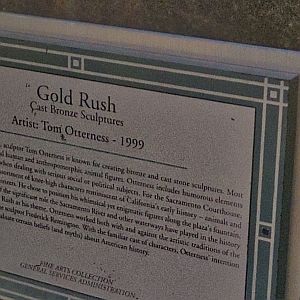Sample Virtual Tours
Shot with Panohero-Maxi
Dive into interactive panoramas and virtual tours with your Smartphone, tablet or computer by clicking on an image. Enjoy the view in full screen mode.
All shots were taken with a Panohero-Maxi, that is with one of these combinations:
- Action camera GoPro Hero 5 Black or Hero 6 Black on panoramic head Panohero-Maxi-H6B
(or on its predecessor Panohero-H5B) - Action camera Xiaomi Yi 4k on panoramic head Panohero-Maxi-Y4k
Perfect spherical panoramas with 65 megapixels can be achieved quickly and easily with equipment as small, light (80g +20g +tripod) and affordable as the camera Yi4k for 170 US$, the panoramic head Panohero-Mini-Y4k for 49 US$ and a small tripod. Stitching, connection and hosting of virtual tours is free of charge – see info at the end of this page.
Panoramas by Dalibor Tesanovic
Dalibor is a professional panorama photographer based in Sweden. He uses Panohero-H5B for some of his assignments. Enjoy the beautiful virtual tours that he created on Google Business View and elsewhere with Panohero-H5B and GoPro Hero 5 Black.
Virtual tour of a hotel
Dalibor shot a virtual tour of an entire hotel with GoPro Hero and Panohero-H5B, the predecessor of Panohero-H6B. The tour starts in the Falkenberg suite of the wonderful Ocean Hotel.
Opinions about Panohero
Read the opinions of others about Panohero in a discussion at the group “360° Panoramic Photographers on Facebook”.
Be sure to click on “view more comments” at the end of that discussion.
Carlstens Castle, Marstrand, Sweden
Dalibor created some highly professional virtual tours of the impressive Carlstens Castle in the Swedish archipelago with GoPro Hero 5 Black and Panohero-H5B, the predecessor of Panohero-H6B .
“It’s a pleasure how well your hardware is performing. It really is very impressive and still so much more than one expects, even in tight spaces!” Dalibor Tesanovic
Funeral Parlors
Dalibor shoots virtual tours of swedish funeral parlors professionally with GoPro Hero 5 Black and Panohero-H5B, the predecessor of Panohero-H6B .
Begravningsbyrå Thomas Petersson
“Really getting the hang of the correct workflow now, 4 shots for HDR are ideal it seems, no more, no less. It is just astounding, the quality that can be achieved with that little camera!
So small, yet so powerful. As soon as I heard Hero 5 would have RAW capability I knew it would be good, but this just exceeds all my expectations. No more heavy bags!” Dalibor Tesanovic
“6 x RAWs processed into TIFs and then merged into HDRs for stitching. Second time using it for HDR and the GoPro Hero 5 Black + Panohero-H5B combo is performing beautifully.
The quality is the same as with 10 times more expensive equipment combos!
Plus so lightweight, love it!” Dalibor Tesanovic
“Thought you might like this, this is done completely with GoPro Hero5 Black + your fantastic Panohero-H5B (+ a simple, light tripod).
No HDR, just RAW straight out of the Hero5 Black, slightly fixed in post, stitched and voila – your panohead has performed great!” Dalibor Tesanovic
Virtual Tours by Steven McQuinn
Our customer Steven McQuinn published some virtual tours and panoramas on Google Street View. Steve, thanks a lot for sharing your excellent panoramas!
Steve lives in Sacramento, California and shoots with Hero 5 Black and Panohero-H5B – the predecessor of Panohero-H6B – with 4x2 shooting directions. He stitches with Autopano Giga and uses Panohero since February 2017.
Gold rush
Virtual tour of nine panoramas along some funny gold rush sculptures in Sacramento (https://goo.gl/maps/RxpeAG7KcG92).
Rose Garden
Virtual tour of streetview photospheres taken in the beautifully blooming McKinley Rose Garden in Sacramento (https://goo.gl/maps/Khbq6ziv9LD2).
Environmental Protection Center
Entry points to virtual tours of the Environmental Protection Center of UC Davis at Lake Tahoe – all shot with GoPro Hero 5 Black and Panohero-H5B, the predecessor model of Panohero-H6B :
Rails and Ships
Various individual panoramas from Sacramento.
Panoramas by Martin Herdieckerhoff
These interactive panoramas were created by Martin Herdieckerhoff.
The images were shot in Höhenkirchen, Bavaria, Germany with Hero 5 Black and a prototype of Panohero-Maxi-H6B.
The panoramic head has been left visible in the nadir.
Potatoes
hosted by KeepEyeOnBall
(shots on Dropbox)
Download shots for some of these panoramas from Dropbox for your own stitching.
Testimonials
Contribute
You shot panoramas with Panohero-Mini, Panohero-Maxi or with Panohero-H5B and you want them featured here? You are welcome to drop us a message – e.g. using our contact form.
Buy Panohero
Buy Panohero-Mini-Maxi in our Shapeways shop for GoPro Hero or for Xiaomi Yi: