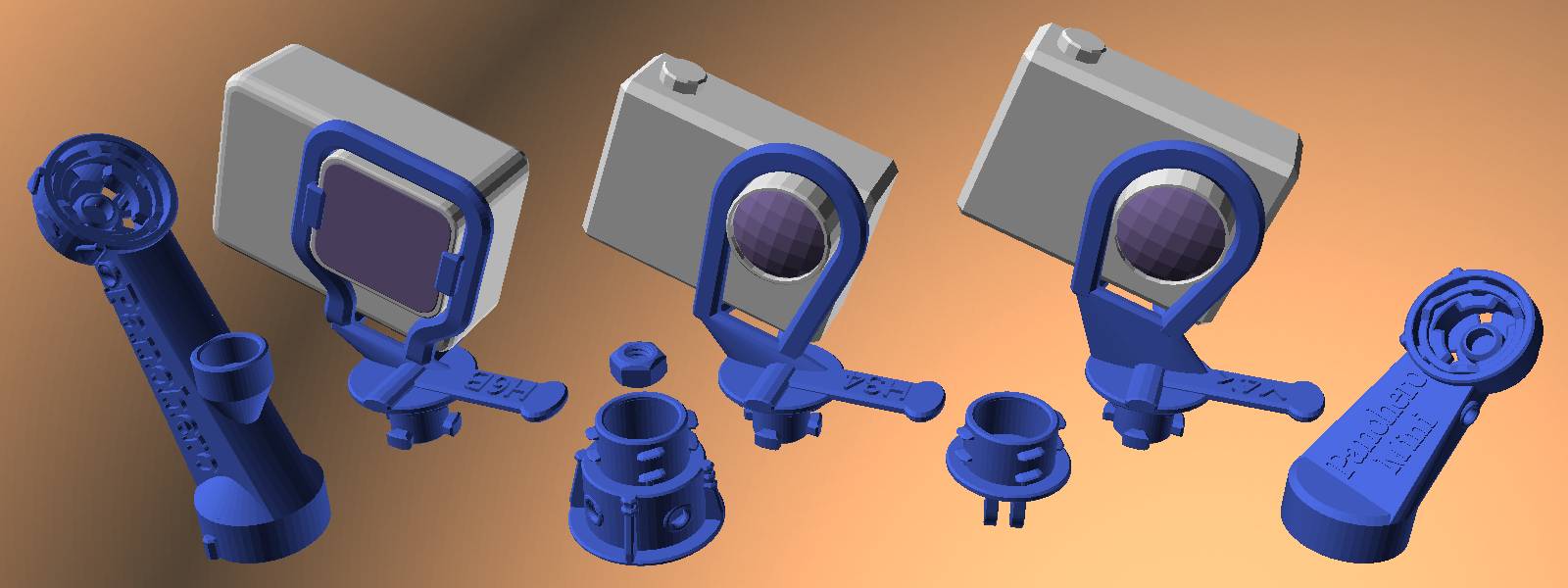Panoramic head Panohero
Adapter for GoPro Hero action cameras

For high quality VR-images – 72 MP – without parallax errors
Top for travelling and touring
Many thanx for this stunning invention! Size and functionality are top. Perfect for travelling and mountaineering.
Michael MehleOriginal Design
Congratulations for the original design, I haven’t seen anything like this before!
Joost NieuwenhuijseVirtual tours – examples
Enjoy some virtual tours – shot with GoPro Hero 5 or 6 as camera
and with Panohero-H5B or Panohero-Maxi-H6B as panoramic head.



Create perfect 360° panorama
Shoot panorama with nodal point adapter and action camera –
what it takes, how it works und what you get from it